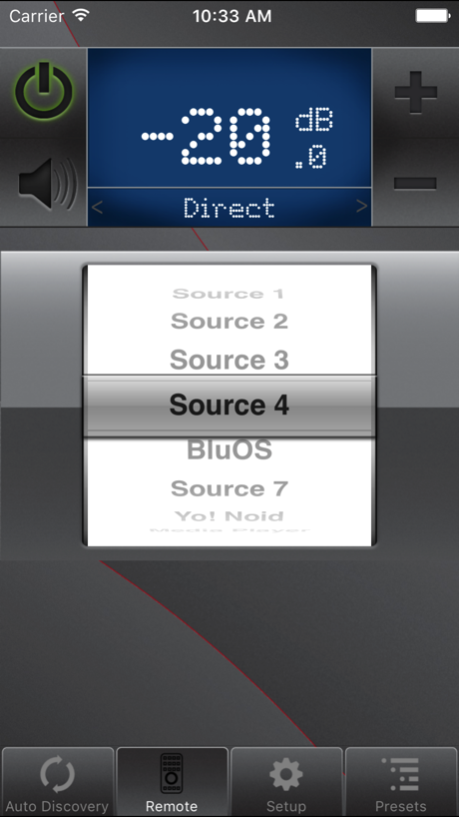NAD A/V Remote 1.18
Free Version
Publisher Description
Welcome to the new NAD Remote App. A beautiful and intuitive user experience offering a fun and simple way to control and configure your NAD AV Receiver.
Control, adjust and select basic functions including power, volume, source, and listening mode for all zones with a touch of your iOS device.
Name sources, tweak receiver presets, adjust tone controls and trim levels, find radio stations with tuner control, and fully customise your home theatre with Audyssey room equalization, from anywhere in the house.
Forget about on-screen menus. Easily use the iOS app and device keyboard to change settings in what would often require a display and tedious name entry, for example naming sources.
Supported models include:
- T 757, T 758, T 765, T 775, T 785, T 175, T 777, T 787, T 187, M15 HD, M15 HD2, and M17.
- If your AV receiver does not have an Ethernet port you can upgrade your MDC cards
- Alternatively, if your AV receiver does not have an Ethernet port, a GlobalCache device (WF2SL, IP2SL, or iTach Flex) will need to be installed between your AV receiver's RS232 port and your local network for proper connection.
*May require a firmware update for the use of this application. Please check the latest firmware by following your owner’s manual.
Mar 22, 2018
Version 1.18
This app has been updated by Apple to display the Apple Watch app icon.
Added support for NAD T777v3 AVR's without radio tuners.
About NAD A/V Remote
NAD A/V Remote is a free app for iOS published in the Recreation list of apps, part of Home & Hobby.
The company that develops NAD A/V Remote is NAD Electronics. The latest version released by its developer is 1.18. This app was rated by 1 users of our site and has an average rating of 2.0.
To install NAD A/V Remote on your iOS device, just click the green Continue To App button above to start the installation process. The app is listed on our website since 2018-03-22 and was downloaded 55 times. We have already checked if the download link is safe, however for your own protection we recommend that you scan the downloaded app with your antivirus. Your antivirus may detect the NAD A/V Remote as malware if the download link is broken.
How to install NAD A/V Remote on your iOS device:
- Click on the Continue To App button on our website. This will redirect you to the App Store.
- Once the NAD A/V Remote is shown in the iTunes listing of your iOS device, you can start its download and installation. Tap on the GET button to the right of the app to start downloading it.
- If you are not logged-in the iOS appstore app, you'll be prompted for your your Apple ID and/or password.
- After NAD A/V Remote is downloaded, you'll see an INSTALL button to the right. Tap on it to start the actual installation of the iOS app.
- Once installation is finished you can tap on the OPEN button to start it. Its icon will also be added to your device home screen.